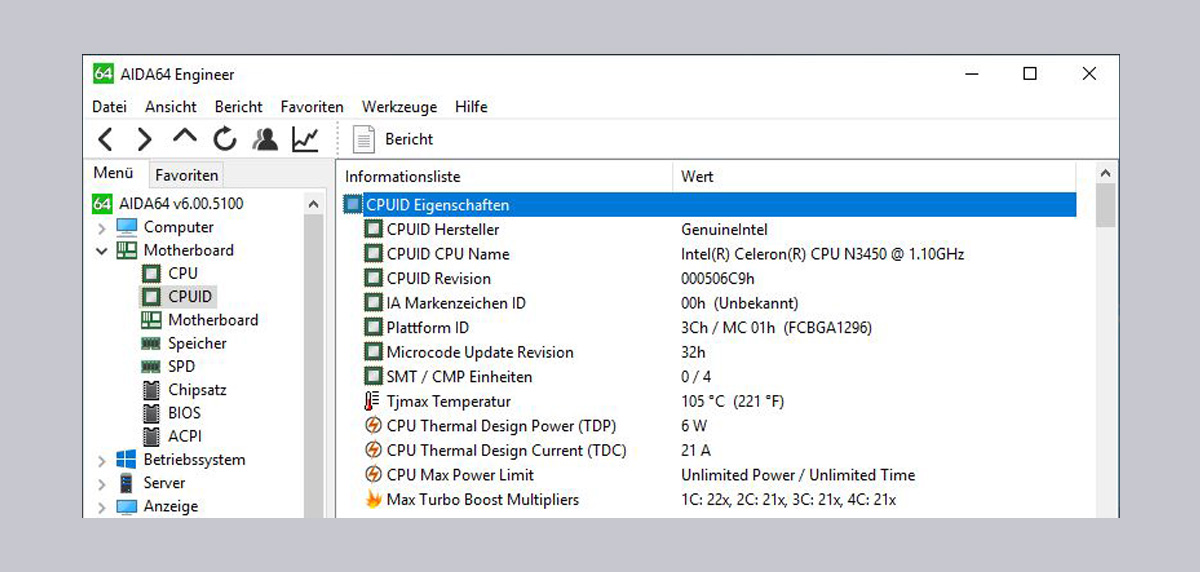-- Veröffentlicht durch ocinside am 8:21 am 17. Mai 2023
Glad to see that you've been studying it so extensively as well and taking the time to share your TDP OC experiences with our community.
I'm sure it will help some readers :thumb:
-- Veröffentlicht durch PanzerTiger am 19:12 am 16. Mai 2023
On some laptops, BIOS overclocking settings may be locked. We will use TrottleStop (app). Turn on High Perfomance mode. Let's open the TLP (Turbo Power Limits) profile. Uncheck Disable Control. For Long Power, PL1 enter 10 watts. For Shot Power PL2 (TurboBust) not higher than 15 watts. Twist the Turbo Time Limit slider until the stop. Click apply and save the settings.
How to add TrottleStop to autorun was written above. Then go to Settings - > Miscellaneous - > Start to minimized (on). Restart your notebook to check that the settings (tdp unlock) work.
(Geändert von PanzerTiger um 19:14 am 16. Mai 2023)
-- Veröffentlicht durch PanzerTiger am 10:10 am 10. Mai 2023
Not so long ago, Google Chrome introduced a power saving feature for laptops (when running on battery power). The problem is that when you turn on the browser (in battery mode), the laptop slows down like a dog. In power saving mode, overclocking the laptop (tdp unlock to 10-15W) does not work. Go to Settings - > Performance - > Power saving mode and turn it off. Google Chrome (when running on battery) will no longer slow down.
-- Veröffentlicht durch PanzerTiger am 10:34 am 8. Mai 2023
Many people on the Win10/11 have an error when starting RWEverything. “Driver cannot be loaded, re-install the program may fix the issue”. The solution is simple. You need to press Win + R and enter the word Regedit. Then copy the HKEY_LOCAL_MACHINE\SYSTEM\CurrentControlSet\Control\CI\Config path to the search string and change the value of VulnerableDriverBlocklistEnable from 1 to 0. Now the RWEverything program works well.
If you want to play games, you need to go to Bios – > Advanced – > CPU Configuration – > CPU Power Management – > Max Core C-State – > Unlimited (and remove the 28sec limit on the turbo time). Then we raise the processor limits by temperature so that when heated above 60 * C, the frequencies do not decrease. BIOS – > Advanced – > Thermal (+ 10/20 * C) to everything. I recommend no higher than 80 * С under load.
The speed of the EMMC 5.1 memory can also be done higher (by 30%). Go to Bios -> Chipset -> South Cluster Configuration -> SCC Configuration -> EMMC Max Speed -> HS400 // BIOS – > Chipset – > South Cluster Configuration – > SCC Configuration – > SCC UFS Support – > Enable, then save the settings. You can check the increase in speed (before and after) in the CrystalDiskInfo program.
In order not to run the unlock_tdp.bat every time Windows starts, you need to add the file to startup. Press Win + R and type shell:startup. Your startup folder will open. Just copy your unlock_tdp.bat file to it. The same goes for the TrottleStop program shortcut.
Processors N3350, N3450 and N4200 have a problem. The GPU does not want to work at the maximum frequency (even when activating tdp unlock on 10-15W). To fix this, you need to switch the battery slider (near the clock) from balanced to max perfomance. Alternatively, in TrottleStop (app) enable perfomance mode, the high perfomance option and click save.
RWEverything (app) + tdp_unlock.bat (10W, 15W, 19W and NoLimits)
(Geändert von PanzerTiger um 11:27 am 8. Mai 2023)
-- Veröffentlicht durch ocinside am 16:34 am 6. Dez. 2021
:punk::lol:
The rest is a piece of cake ;)
-- Veröffentlicht durch Matteo am 14:54 am 6. Dez. 2021
thans so much. I'm able to download the file. :godlike:
-- Veröffentlicht durch ocinside am 13:49 am 6. Dez. 2021
Mail address is working but your email account doesn't accept the attachment, I uploaded it for you to another directory without website referrer check: OCinside.de Unlock TDP Tool Mirror
-- Veröffentlicht durch Matteo am 12:46 am 6. Dez. 2021
OMG:( it work fine with other forum.
-- Veröffentlicht durch ocinside am 11:56 am 6. Dez. 2021
I've send you an email with the batch attached :niko:
Edit: your mail doesn't accept mails :ohno::lol:
-- Veröffentlicht durch Matteo am 11:04 am 6. Dez. 2021
Thanks for fast reply. I try with Firefox and Edge, both last version. No donwloader and no Adblock. No way. I have this 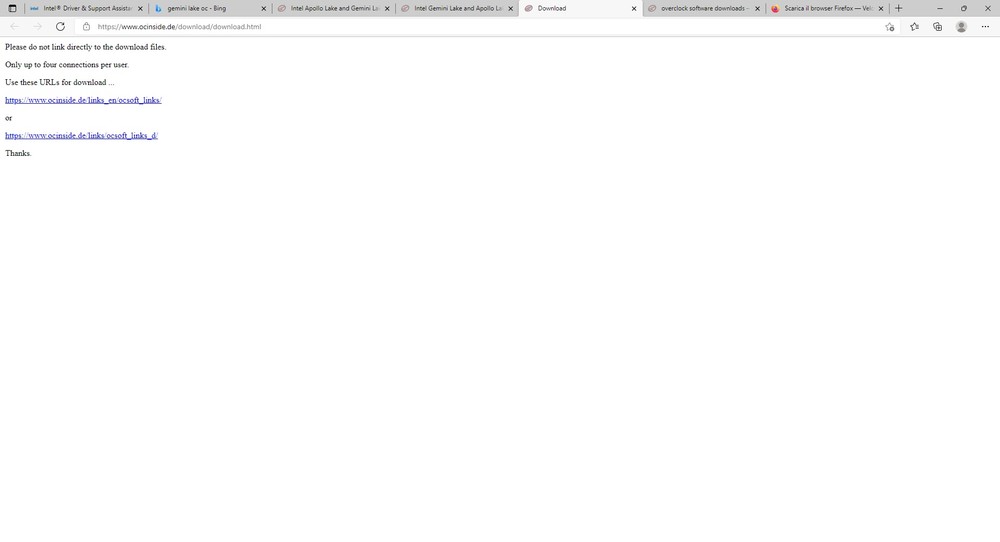
and then after 5/6 second this
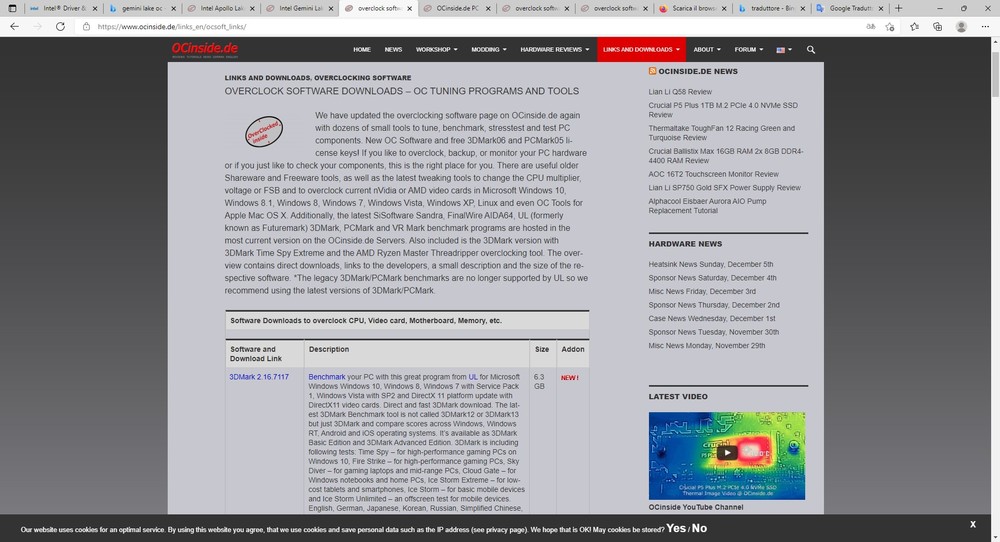
-- Veröffentlicht durch ocinside am 8:01 am 6. Dez. 2021
Thank you for the flowers.
May be it's because you're using a download tool or any website blocker?
Just click on the link and save it with your browser like Firefox, Chrome or Edge.
Here is once again the link: OCinside.de Unlock TDP Tool
-- Veröffentlicht durch Matteo am 7:47 am 6. Dez. 2021
Hi, thanks for the interesting guide for overclocking the Gemeni Lake. I tried to download the necessary software but the links send me to the index.
-- Veröffentlicht durch ocinside am 10:16 am 3. Sep. 2019
Today we show on OCinside.de how to get more performance out of a low budget PC with an Apollo Lake processor like the Intel N3450.
Enjoy reading and overclocking with the new Intel N3450 OC instructions :ocinside:
Click here to go to the Intel N3450 Apollo Lake OC Guide