-- Veröffentlicht durch ocinside am 14:18 am 11. Feb. 2014
Awesome review Mike :thumb:
Very nice that you also tested the Samsung magician software and created some benchmarks with the Rapid Mode as well.
Would be great, if the SSD would reach these values without the Rapid Mode ;)
-- Veröffentlicht durch Marauder25 am 14:14 am 11. Feb. 2014
Samsung 840 Pro 256GB SSD Reader Review
- Introduction
- Scope of Delivery
- Technical Data
- Structure, Design and Features
- Test Results
- Conclusion
1. Introduction
Looking at these two pictures the user might ask what it's all about.

Both devices have been or are still used for data storage.
On the left side we see a Corememoryelement which ca save simple data consisted of 1 and 0 by means of ferrite ring cores as well as read and write lines.
On the right side there is the further development of this memory down to its current form, the Solid State Disk, SSD shortly.
This test is about the Samsung 840 Pro 256 GB SSD.
2. Scope of Delivery
The very small box in which the Samsung Pro 840 256 GB is delivered let the User take a guess of the scope of delivery.
In addition to the SSD itself, a CD together with outdated Samsung Magician software and a small sticker is included.
Of course there is an additional charge which includes the USB 3.0 adapter or a SSD mounting frame.
This is not necessary, however, and the user saves again 10-20 Bucks.
3. Technical Data
Capacity: 256 GB
Formfactor: 2,5-inch
Interface: SATA 3 with 6 Gbit/s Downwardcompatible
Dimensions: 100 x 69,85 x 6,8 mm (WxHxD)
Weight: approx. 53 Gramm
Memory: Samsung 2x nm Toggle DDR 2.0 NAND Flash-Memory
Controller: Samsung 3 Kern MDX-Controller
Cache: Samsung 512 MB LP-DDR2 SD-RAM
Further Features: Trim, S.M.A.R.T., Garbage Collector, Encryption (256 Bit AES), WWN Support
4. Structure, Design and Features
The following image shows the top of the 2.5" Samsung SSD 840 Pro 256GB:
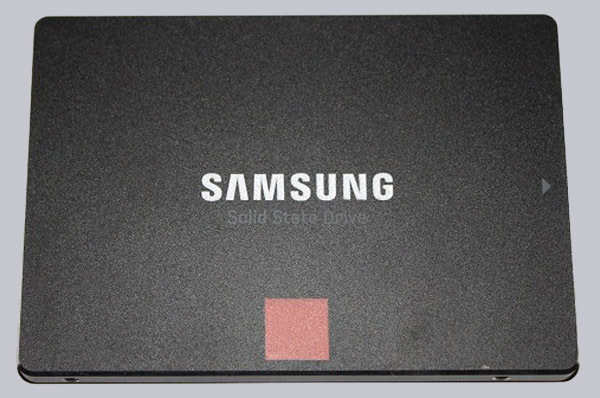
On the flipside you can see the label of the Samsung SSD 840 Pro 256GB:

At first we are looking at the included Software Samsung Magician which can be downloaded at the Samsung Homepage in the actual 4.3 Version.
During the installation, the programm writes itself in the autostart part, and shows the "Disk Drive Information" first after opening.
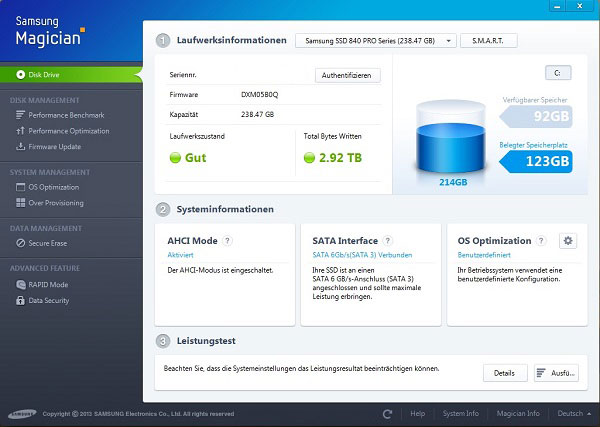
There the serial number can be checked for authenticity, as well as information about the SSD Status.
Continue with the section "Performance Optimization". In this menu, you can perform a manual TRIM cleansing, unless the operating system does this for you already.
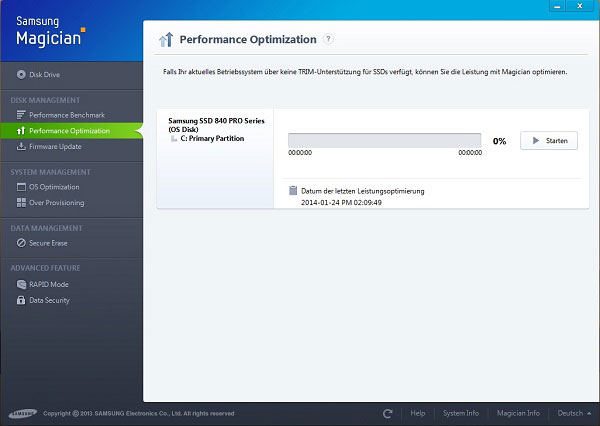
Then follows the unspectacular "Firmware Update" page which gives information on whether the current firmware is installed or needs to be updated.
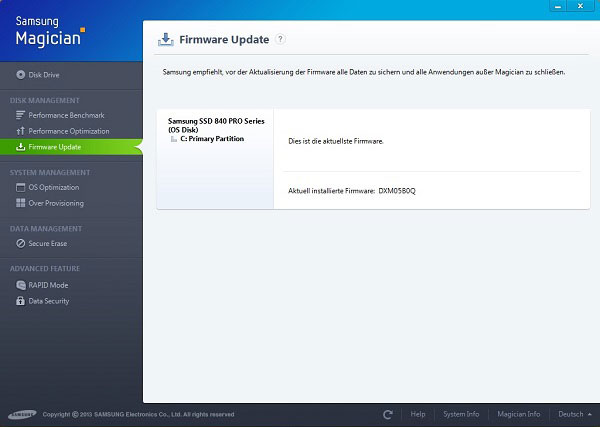
Now we come to the "System Management".
In this section, settings are made which affect the operating system.
There are 3 levels of optimization are chosen, maximum power, maximum capacity and maximum reliability.
The 4th Point is called Advanced entitled describes the settings chosen by the user himself.
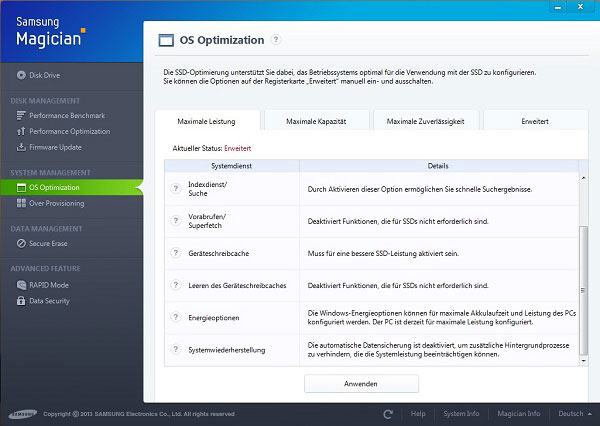
With these settings, but you should be very careful .
In the Maximum Performance option , there is a last point after scrolling down all the way, which shuts down the system recovery.
This can be a rude awakening in the event of an error.
Also, the Indexing Service is enabled on a new installation which results in a very high disk activity.
The savvy user should inform himself about the Options and choose the right and secured ones.
The next point is not uncontroversial among SSD users. It involves the "Over Provisioning" which blocks a certain memory area of the hard disk.
The intent is to replace defective memory areas from the rest of the field by this "fresh" areas .
However, defective data are lost, and the hard drive which already show such deficits, should be exchanged.
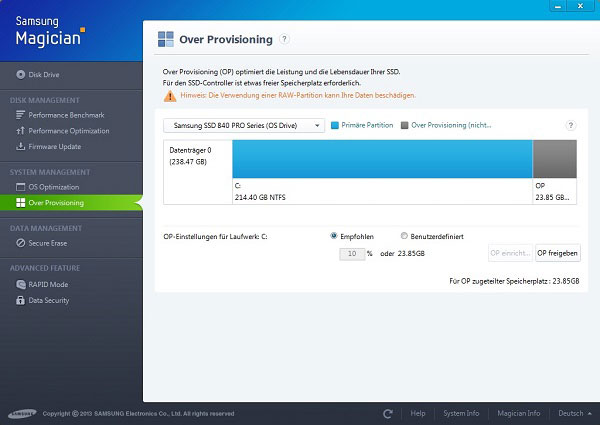
As can be seen in the image the size of the OP Parition automatically set to 10% of the total memory and locked the 23.85 GB.
Some manufacturers have locked this area already in the production of SSD and not visible for the user.
If you now want to sell your SSD, give away or otherwise wish to remove from his possession, Samsung provides a useful function in the form of the next point.
This is the "Secure Erase" function which is capable to produce a bootable disk (CD, DVD, USB stick), with which you can erase the SSD clean and irretrievable.
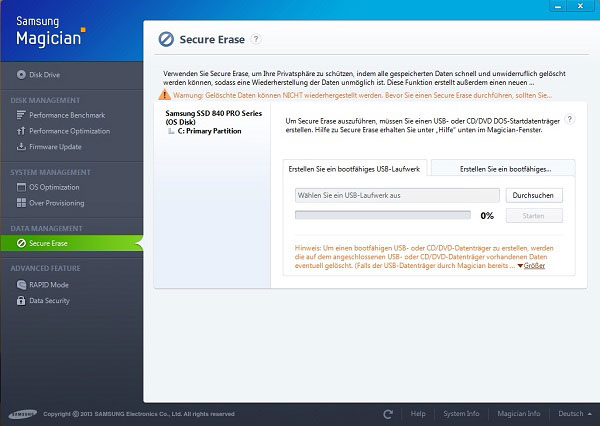
Next, Samsung comes up with a function that lets the SSD user's heart beat faster.
It involves the "Rapid Mode" which now is available, since the last update, even for 840 Pro users.
Before that, the turbo speed was available only for 840 Evo owners.
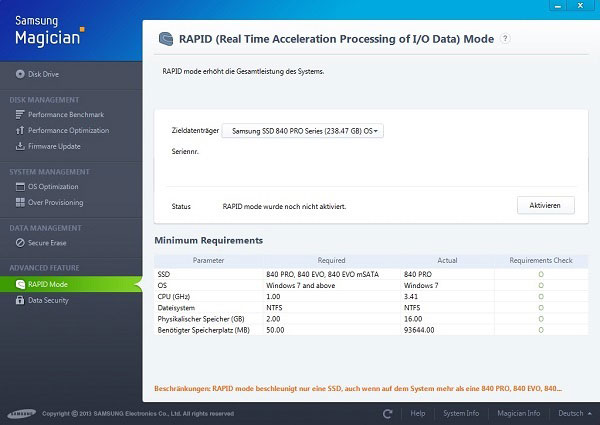
As a condition of the Rapid Mode at least Windows 7 must be installed, the CPU has to have a speed of 1 GHz or higher, an NTFS file system with 50 MB of free disk space, and a minimum of 2 GB of memory installed.
Everything else about the rapid mode then follows in the benchmarks.
The last point in the software deals with the encryption of the hard drive.
The 840 Pro will be provided with a Class 0 backup. This means that the SSD is secured via BIOS password.
Much safer modes are possible and can only be selected with a 840 EVO SSD.
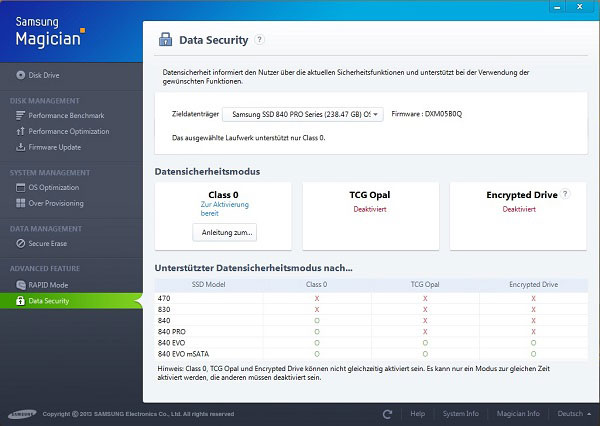
5. Test Results
Of course there are a diverse selection of benchmark tools.
The problem is, you can get the result from a tool that your SSD can shovel incredible 500 MB/sec, the other program already punishes this tool again "lies" and returns a value of 300 MB per second.
But what is right?
The fact is, that each program performs in its own way and with their own settings to read and write test.
Therefore, the presented benchmarks are only to get an approximate idea of what the SSD performance is able to achieve.
Now that all functions of the SSD and the software was discussed, we come to the interesting part of this test, the benchmarks.
The following test system was used, and the software for the measurement of the values:
Mainboard: Asus P8P67 Pro Rev 3.1 Bios 3602
CPU: Intel i7 2600 K
RAM: 4 x 4 GB DDR3 1600 MHz
Power Supply: Seasonic 760 Watts
OS: Windows Ultimate 64 Bit
Intel IAStor Driver 10.5.0.1026
AHCI-Modus activated
SSD at SATA 3 Port Intel Chipset
AS SSD Software Version 1.7.4739.38088
Atto Disk Benchmark Version 2.47
Samsung Magician Version 4.3
We come first to Samsung's own benchmark function which can be found in the Magician Tool under "Performance Benchmark".
Also non-Samsung models can be tested here.
The following test run without the rapid mode and brought these values:
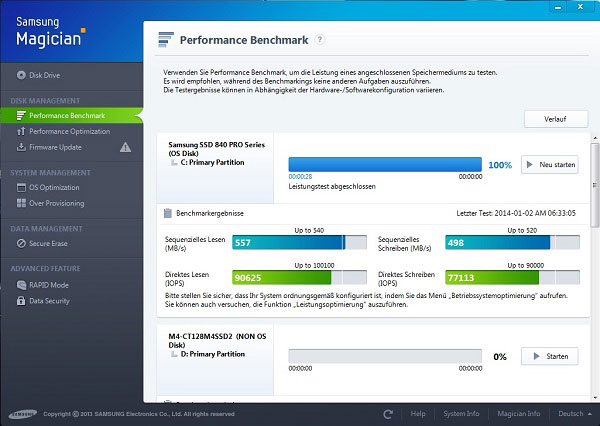
The write value is subject to some fluctuations, so the SSD not always reaches the full 520 MB/sec.
But the read mode exceeds the Limit to 17 MB/sec.
Quite different is the situation when activating the Magician Rapid Mode.
Is doping prohibited in sports since the beginning, here the user may enjoy the following benchmark:
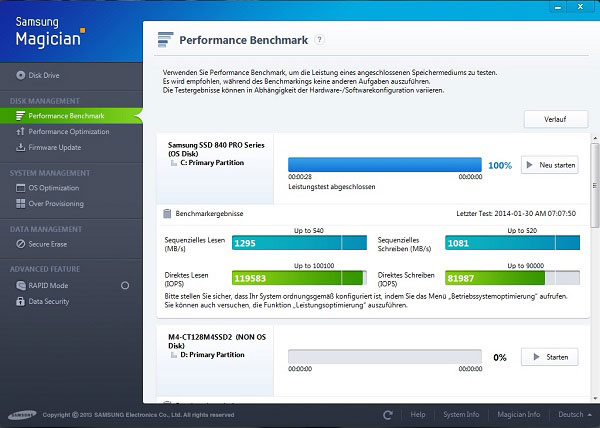
But wait! At this point, the clever OCinside user asks certainly how Samsung has managed to generate a literacy rate which exceeds the technical capabilities of a SATA 3 interface by far.
The answer is quite simple: NOT AT ALL!
Samsung employs an "old" trick, which some users might be still know as "ramdisk".
A part of the main memory is in this case locked, and assigned as a direct read and write cache of the SSD.
So files will be read and written frequently held here and greatly accelerated.
At daily work is to be felt only by a minimal speed boost over the normal SSD operation.
However, those who like posting the benchmarks will be pleased with this function.
The tool AS SSD shows next to the benchmark also the accuracy of the blocks orientation (alignment) and the AHCI driver.
The following display was brought by the AS SSD tool:
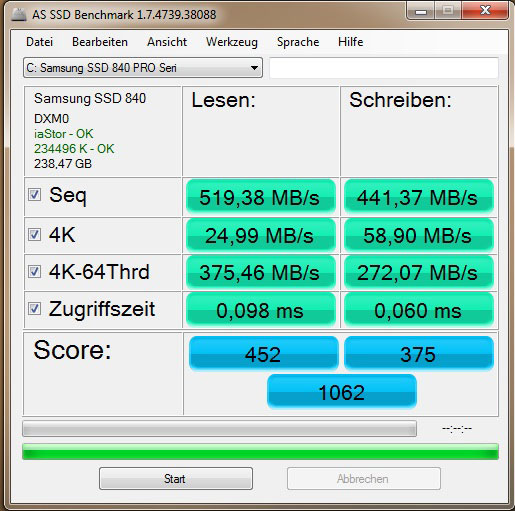
Here it is noticeable that the write speed is about 50 MB/sec lower than the Magician Tool.
This may be normal variations which point to background programs or the System have not yet completed TRIM.
In rapid mode, however, the benchmark returns to his old form back:

And finally, we close the benchmark test with the much-quoted Atto Disk Benchmark that is often used as a reference for vendor-specified read and write tests.
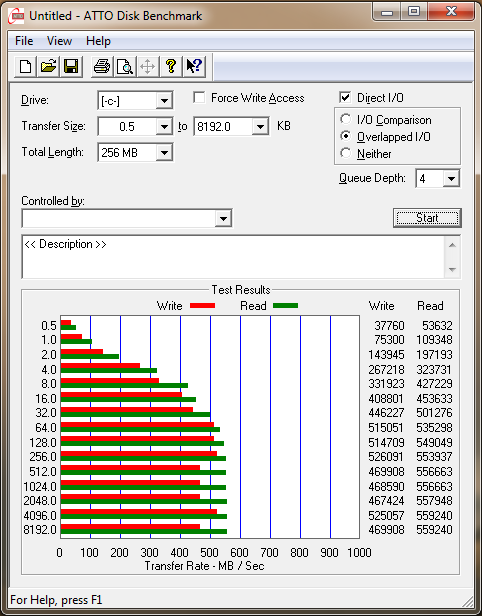
The Tools certifies a maximum read speed of 559 MB/sec and a maximum write speed of 526 MB/sec.
This is clearly the obvious reason why manufacturers or distributors are focused to use this tool to test their SSD's.
Curiously, the benchmark in Rapid Mode with ATTO Disk Benchmark does not produce representative values.
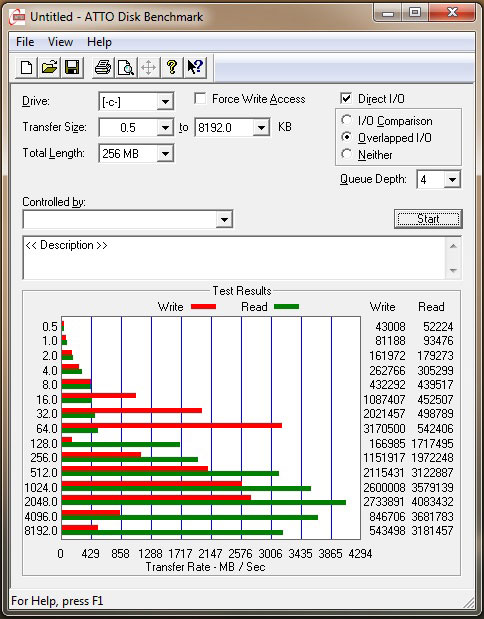
The read value reaches over 4 GB/sec and the write value 3 GB/sec.
However, the center of the measurement is a drop in speed which matches the unsteady overall picture of this special benchmark.
6. Conclusion
The Samsung 840 PRO 256 GB definitely does not have to hide from the competition.
The enormously high read and write performance helps almost every system which operated previously with magnetic drives, to unprecedented heights.
If the user think it is worth spending 50 € more than other SSD's to have d doubled write speed,thats okay. Everybody has to decide for themselves.
Only negatives are the unstable Magician software that likes to crash from time to time, and the fact that after the manual TRIM or benchmark with the Magician tool, a start of games only was possible after a system reboot.
Stable controller, reliable run time and good service make this SSD but a good companion of every PC.
Here you can buy the Samsung 840 PRO 256 GB SSD.